
 Today, I thought I would share a way you can print on smaller pieces of paper. First, measure the area where you want your journal block to go. Next type then print out your journaling onto plain paper. This will be your guide, so you can line it up and get your scrap piece all centered. Using removable adhesive such as hermafix/dotto tape, place the paper you're using for the layout directly over the guide page. It can be helpful to hold it up to a window so the light shines through and you can see if it's all lined up straight. Now place the paper back into the printer. Do a test first to make sure you know which direction the paper needs to be (ie face up or down etc.) then print and presto...your journaling will be perfectly printed on your scrap piece as shown here:
Today, I thought I would share a way you can print on smaller pieces of paper. First, measure the area where you want your journal block to go. Next type then print out your journaling onto plain paper. This will be your guide, so you can line it up and get your scrap piece all centered. Using removable adhesive such as hermafix/dotto tape, place the paper you're using for the layout directly over the guide page. It can be helpful to hold it up to a window so the light shines through and you can see if it's all lined up straight. Now place the paper back into the printer. Do a test first to make sure you know which direction the paper needs to be (ie face up or down etc.) then print and presto...your journaling will be perfectly printed on your scrap piece as shown here:


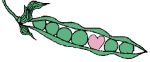

6 comments:
Becca liked looking at your snow pages. She said "look Hayden is walking by himself!" I'm hoping to start my snow pages soon!
Great tip! I have always wondered how people did that and would it waste a whole page of my scrap paper?
I am assuming then that when you type it on your computer that you would just set the margins really skinny to get the long journaling effect?
I am going to have to try this!
I love getting new handy dandy tips like this.
This also works to print on twill tape or some ribbons too!
Or directly onto a diecut or sticker.
Oooh...Thanks for those ideas SpAzzGiRL. Now you got me thinking!
really?? The twill tape won't get caught in the printer? Just curious how you would do that?
I think the biggest help in printing on odd things is the type of feed your printer has. If it has a feed that goes through the printer without backing up over itself, there is a greater chance of it going through intact. If the paper is stored in the front and comes out the front, it has tight turns to make in the process of printing and a greater chance of things popping off.
The Epson printers I've had have the through-type feed. The HP printers I've seen do not.
My Epsons could also print on pretty thick paper without any problem. Bob's HP can't. I also have an old HP 4P Laser printer that has both the backward feed and the through feed but, because of repair costs and high replacement costs, I don't print on anything that can come off and get stuck inside.
I just got a new printer (Yea!!!) and it has both rear (through) and the backward feed. It is a Cannon PIXMA 950 photo all-in-one. You can store paper in both places. It also has separate cartridges for each color, and a separate dye-based black for cheaper text printing.
I love the thing (not as much as my husband, kids and grands :-) ). The prints truly look like processed photos. There was a Cannon rep where I was looking at printers. He took a photo of me in my bright red jacket and printed it out on two of his printers - and the Epson I was looking at. The Epson was a poor third in print color and quality. I admit it was Cannon paper and that can make a difference. The thing that sold me was that back feed which means I can send light-weight water-color paper through without much of a problem. It's pigment inks mean it should have long-lasting prints - including printing on fabric.
Mom
Post a Comment